The future of Safety is in your pocket.
Automated Check-Ins, Timers and Check-Outs. Team Alerts, Location Updates and Discrete Emergencies.

Safety made simple.
Checking in to a location? Hit “Check In”.
Want to send an alert to your team? Tap “Team Alert”.
Need some real assistance? Tap “Emergency”.
Even though Duress has a lot of power and smarts under the hood, it is designed to be simple from the ground up.
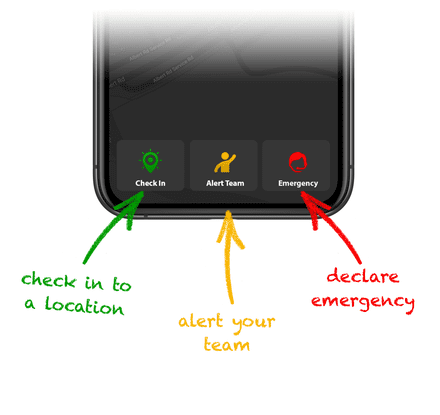

Smart Check-In.
No more making phone calls or texting to check in on your team. Smart Check-In lets you check in to a location, set a timer, and check out, all automatically and all without touching your phone.
Any locations nominated by your organisation will automatically check the user in as soon as they arrive, and automatically check them out as soon as they leave.
Location Update.
Your team can now leave a note for the next person regarding the safety of a location, and highlight any safety issues which are automatically made available to the team manager.
After a user checks out of a location, they can be asked how safe the location was. They simply tap safe (👍 ), or not safe (👎 ). If they say 👎, we ask them to leave a quick note. It takes a second, can be done from the lock screen, and it creates an unprecedented level of safety for the whole organisation.
The next time a user visits that location, they automatically receive the safety status as soon as they enter.

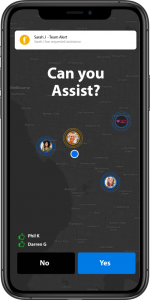
Team Alert.
If you need assistance, tap “Team Alert”. This sends a request for assistance to your nominated contacts, which can be your team managers, or your entire team, or both. The alert includes your location, and receivers can respond if they are able to assist.
Occasionally your teammates may need assistance, and you will be notified in real time and can let them know if you can help. If you say you can assist, you will receive their live location with the options to call them or get directions.
Emergency.
If you are in an emergency, and you are unable to call 000, tap “Emergency”. Your phone will begin streaming live video, audio and location data directly to the Duress Operations Centre, who are available 24/7. They will monitor the video and audio and will escalate to emergency services if required.
Based on the live video and audio, Duress Operators will triage the activation and either request emergency services or call you to confirm you are safe.
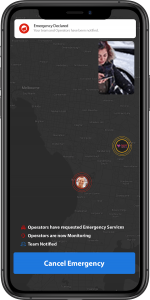

Are you OK?
Are you OK? lets you periodically check in with your team to check if they are OK. If they don’t respond, an alert is sent to the nominated people at your organisation.
You can schedule Are you OK? to launch at the days and times you choose. For example, you may choose to ask everyone if they are OK every morning and every evening, or periodically during the day.
You can even create an Are you OK? to launch in real time, allowing you to check the safety of a team member you are unable to reach. If a team member does not respond to an Are you OK?, an alert including their location is sent through to the nominated people in your organisation.
